Partner API
Get started
Step 1: Get API access
After completing account setup, you can request API access.
In Sandbox, API access is enabled by default
In Sandbox, your Qredo user automatically obtains API access once your account is set up.
Sign up/sign in to your account on the live Qredo Web Application.
Select the account you require and click Settings.
Select the Preferences tab to display the following screen:
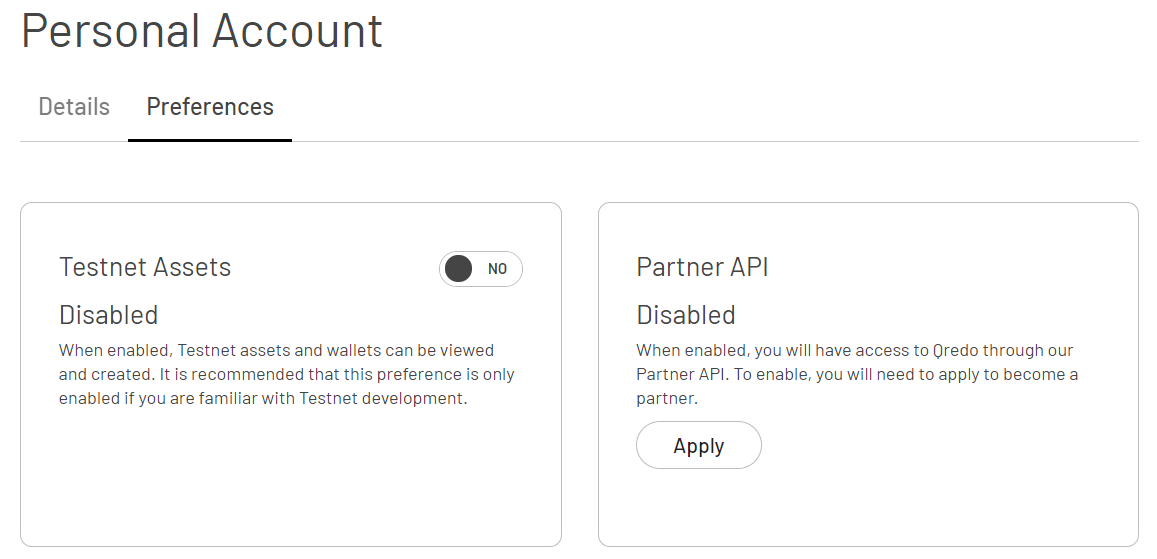
In the Partner API box, click Apply to open an enrollment form.
Only required for the production environment, in the sandbox, API capability is initiated by default.
Complete the enrollment form and provide a business email address.
Personal email addresses are not accepted.
After you are done, click Submit. This is the final step.
You should receive email confirmation of your application. Our team will review your application and get back to you by email within one or two business days.
You can always restore your account from Master Seed, as described in this tutorial: Restore from Master Seed
Please note that if you're recovering a Sandbox account, in the Step 5 you need to append the following to your email: @https://sandbox.qredo.network/api/v1/
For example: [email protected]@https://sandbox.qredo.network/api/v1/
Step 2: Generate API keys
Once accepted, your next step is to generate keys for API access and use.